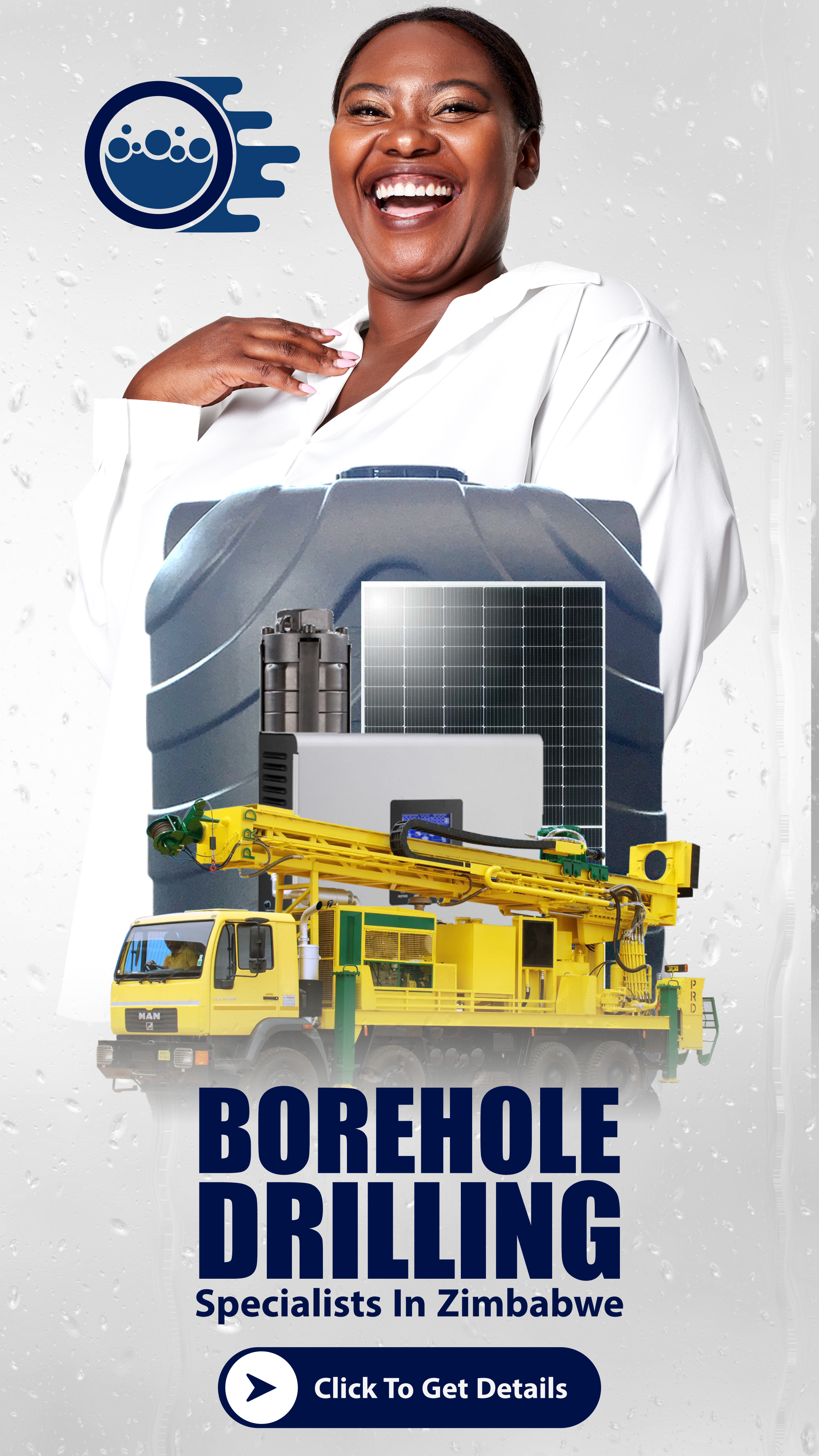While messaging apps have made it immediate communication incredibly easy, they do present a challenge: picking a platform to call home.
Two of the biggest messaging apps available right now are Telegram and WhatsApp, which means you likely already have friends using one or the other.
So, which platform is better, and why? Both services have their strengths and weaknesses—let’s jump head-first into the features of each platform to find the best that works for you.
So, which platform is better, and why? Both services have their strengths and weaknesses—let’s jump head-first into the features of each platform to find the best that works for you.
Meeting Head-On: Where They’re Similar
Before delving into what makes each platform unique, let’s first size them up by how they handle similar features. First, both apps provide web versions that make it easy to carry a conversation from any device. Both apps also provide the same basic features of sending text, photos and video. When sending messages, you’ll notice that both apps display a delivery confirmation and read receipts. WhatsApp lets you turn off read receipts, but Telegram does not.Both services allow group conversations, but Telegram’s group member limit is larger. On WhatsApp you may invite 256 people to a group; Telegram allows 10,000. Telegram and WhatsApp each let you send files to contacts, but Telegram is better in this aspect because it hosts files up to 1.5 GB each (WhatsApp limits files to 16 MB).
Either service offers voice calling. Both are top-quality, but it’s worth noting that WhatsApp has a low data usage mode for those with limited data.
Telegram offers support for chatbots, but WhatsApp has yet to release a chatbot API. That said, chatbot support is on the way for WhatsApp. This will be a boon for botmakers thanks to WhatsApp’s huge userbase. If you’d like to browse bots available right now on Telegram, you may do so here.
Features Unique to Telegram
Telegram’s original claim to fame was its offer of end-to-end encryption to users. While this is typical of messaging platforms today, Telegram is still a better choice for those who are serious about privacy. Telegram users may choose to make secret messages disappear after a set time and can disallow screenshots of conversations. Neither options are available on WhatsApp. |
| Telegram Vs. WhatsApp: Which Is Best For You? |
If you send a lot of files to friends, you might choose Telegram over other messaging apps. All Telegram activity is saved to the cloud, so if you’ve sent an attachment to one contact, you can easily send it to another without having to reupload.
Finally, Telegram offers a few settings options that WhatsApp doesn’t. Users can easily switch phone numbers on their account right from the settings menu—and once they do, all their contacts (except those whom they’ve blocked) will automatically have that new number registered. Multilingual users may choose to their messaging app in a language that’s different than that of their phone; WhatsApp doesn’t allow this, but Telegram does.
Where it wins: Telegram is ideal for those who want lots of file storage, media-rich messages (stickers, gifs, etc.), increased privacy and access to the channels feature. Because WhatsApp hasn’t yet released its chatbots UI, Telegram is the preferred platform for botmakers.
WhatsApp’s biggest strength, perhaps, is its huge userbase: a messaging service is only worth using if there are people to talk to. WhatsApp boasts an impressive 1.3 billion monthly active users, which is far larger than Telegram’s 100 million users.
In addition to more friends to talk to, WhatsApp provides more tools to communicate with one another. Sure, it doesn’t have stickers, but the app does support video calls. Users may also set a personal status in text, a photo or a 30-second video. WhatsApp also livens things up with formatting, allowing users to use bolt, italic or strikethrough text.
While Telegram saves activity to the cloud, WhatsApp provides users with a way to backup all their chats on a regular interval. In the settings menu, users can choose to save backups on a daily, weekly or monthly basis—then view those backups on a storage service like Google Drive. This seamless way of keeping chat records in the cloud is perfect for those who want to archive communications without taking up space on a mobile device.
Where it wins: WhatsApp’s huge userbase is certainly convenient for those who want to talk to as many of their friends as possible on a single platform. Those who spend a significant time away from wi-fi will also appreciate the low data usage mode for calls.
Source - botanalytics.co