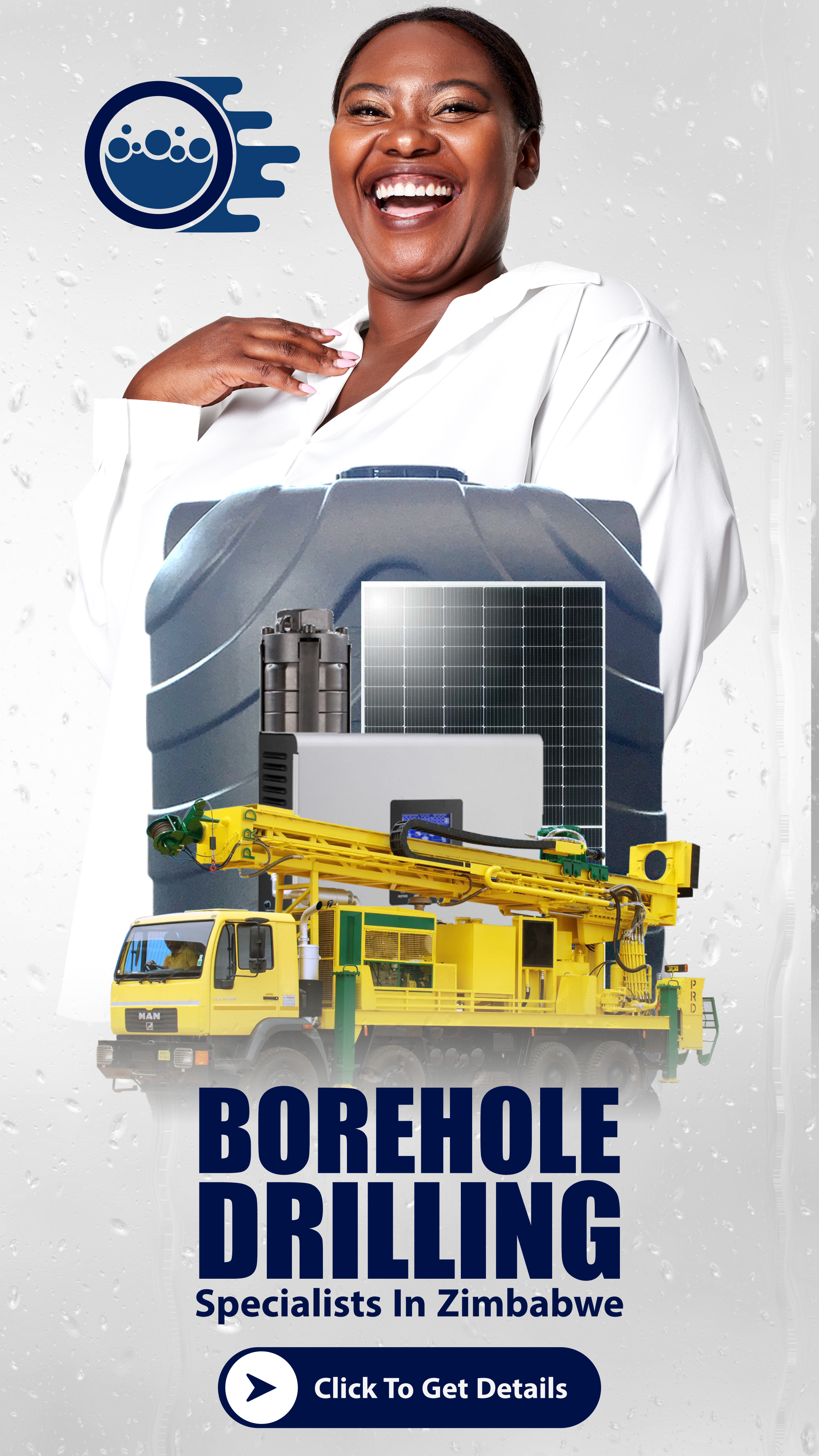Please Note that with modern smartphones, there is no need to set-up anything. They recieve the settings automatically and all you have to do is to accept or save the setings. In the event that the auto settings have do not come, you can follow the instructions below:
ANDROID OPERATING SYSTEM

For those on the Android Opertaing System we shal start with you as you the majority
INTERNET SETTINGS
Go to Menu and Select Settings
Touch or Click (whatever) on Wireless and Network
> Go to Mobile Networks
> Click Access Point Names
> Choose APN
For Econet
Write in: econet.net
For Telecel
Write in: internet
For NetOne
Write in: internet.netone
Select somewhere were it says APN type:
Write in Internet
If you are a Netone subscriber please note:
You have to:
a) Go back to Mobile networks
b) Select Network Mode
c) Select WCDMA only
IOS OPERATING SYSTEM

Go to your settings ( I am sure you know how its done) and do the following
> Settings > General > Network
Then look for something like:
Cellular Network Data: Click ot tap or touch that
Enter the Access Point Name (APN)
These are the same as those listed for Android!
WINDOWS OPERATING SYSTEM

Don’t open your eyes, you didn’t know Windows has an Operating System for Phones!! To bad!!!
Go to your App List, Click Settings > Mobile Networks and boom a huge list of options appear!
Ignore the rest! Oh…read slowly and get to know what all those settings are… then
Go to Add Internt APN
Add the APN from the Android list above
Leave those proxy port, username and whatnot just as they are!
You are not using a proxy port are you??? Are you???
Then Click Save
Happy Browsing, Whatsapping and Googling!!!!
ANDROID OPERATING SYSTEM
For those on the Android Opertaing System we shal start with you as you the majority
INTERNET SETTINGS
Go to Menu and Select Settings
Touch or Click (whatever) on Wireless and Network
> Go to Mobile Networks
> Click Access Point Names
> Choose APN
For Econet
Write in: econet.net
For Telecel
Write in: internet
For NetOne
Write in: internet.netone
Select somewhere were it says APN type:
Write in Internet
If you are a Netone subscriber please note:
You have to:
a) Go back to Mobile networks
b) Select Network Mode
c) Select WCDMA only
IOS OPERATING SYSTEM
Go to your settings ( I am sure you know how its done) and do the following
> Settings > General > Network
Then look for something like:
Cellular Network Data: Click ot tap or touch that
Enter the Access Point Name (APN)
These are the same as those listed for Android!
WINDOWS OPERATING SYSTEM
Don’t open your eyes, you didn’t know Windows has an Operating System for Phones!! To bad!!!
Go to your App List, Click Settings > Mobile Networks and boom a huge list of options appear!
Ignore the rest! Oh…read slowly and get to know what all those settings are… then
Go to Add Internt APN
Add the APN from the Android list above
Leave those proxy port, username and whatnot just as they are!
You are not using a proxy port are you??? Are you???
Then Click Save
Happy Browsing, Whatsapping and Googling!!!!